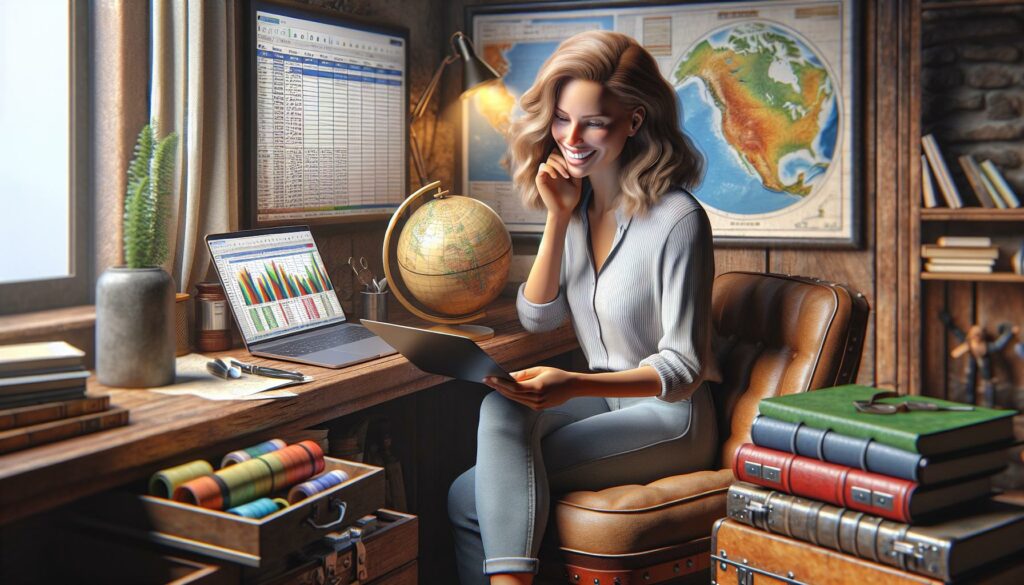”
Planning a trip can be overwhelming, especially when it comes to managing expenses. I’ve learned through years of traveling that having a well-organized budget is crucial for a stress-free adventure. That’s why I always rely on Google Sheets to track my travel spending.
I’ll share my favorite travel budget template that I’ve perfected over countless trips. This Google Sheets template isn’t just another spreadsheet – it’s a comprehensive tool that helps you plan everything from flights and accommodations to daily expenses and activities. Whether you’re planning a weekend getaway or a month-long expedition, this template will help you stay organized and avoid overspending.
Key Takeaways
- Travel budget google sheets template offers essential advantages for travel budgeting including real-time accessibility, automated calculations, customization options, and collaborative features for group trips
- The comprehensive travel budget google sheets template includes crucial components like expense categories, currency conversion tools, and automated calculations that streamline financial tracking while traveling
- Key expense categories should include transportation, accommodation, food & dining, activities, shopping, and miscellaneous expenses, with each having detailed subcategories
- Both free and premium pre-made templates are available, ranging from basic versions in Google’s template gallery to advanced options with features like receipt scanning and API integration
- Regular maintenance through immediate expense entry, proper backup procedures, and formula verification ensures the template remains accurate and useful throughout your travels
Travel Budget Google Sheets Template
Travel budget google sheets template offers five essential advantages for managing travel expenses:
- Real-time Accessibility
- Access my budget from any device with internet connection
- Share budgeting details with travel companions instantly
- Update expenses on-the-go using the mobile app
- Automated Calculations
- Built-in formulas handle complex currency conversions
- Auto-sum features track spending across categories
- Dynamic updates reflect changes immediately across linked cells
- Customization Options
- Create custom expense categories for specific trip needs
- Adjust template layouts to match travel style
- Add or remove columns based on budget tracking preferences
- Collaborative Features
- Multiple users edit simultaneously
- Track shared expenses in group trips
- Add comments for expense clarification
- Data Visualization
- Generate spending charts automatically
- Create visual breakdowns of budget allocation
- Monitor expense patterns through graphs
| Feature | Benefit |
|---|---|
| Cloud Storage | 15GB free storage space |
| Offline Mode | Edit without internet connection |
| Version History | Track changes for 30 days |
| Export Options | PDF, Excel, CSV formats |
| Add-ons | 500+ travel-specific extensions |
- Import flight details from Gmail
- Link accommodation confirmations from Google Drive
- Sync calendar events for activity expenses
- Connect Google Maps for transportation costs
Essential Features of a Travel Budget Template
My travel budget template includes specialized features that transform expense tracking from a tedious task into a streamlined process. These core components work together to create a comprehensive financial management system for any trip.
Expense Categories and Tracking
The template organizes expenses into distinct categories: Transportation, Accommodation, Food & Dining, Activities & Entertainment, Shopping, and Miscellaneous. Each category contains subcategories for detailed tracking – Transportation includes flights, local transit, car rentals, and fuel costs. The built-in formulas automatically sum expenses within each category, displaying running totals and percentage breakdowns of the overall budget.
Currency Conversion Tools
The integrated currency conversion feature updates exchange rates automatically using Google Finance functions. I’ve incorporated a dedicated conversion table that displays amounts in both local currency and your home currency. The template includes a GOOGLEFINANCE formula that pulls current exchange rates for 160+ currencies, eliminating manual calculations and ensuring accurate budget tracking across multiple destinations.
| Metric | Purpose | Display Format |
|---|---|---|
| Daily Spending | Tracks expenses against daily budget | Bar chart |
| Category Analysis | Shows budget vs actual by category | Pie chart |
| Overall Progress | Monitors total spending percentage | Progress bar |
| Variance Alerts | Flags significant deviations | Color indicators |
Setting Up Your Travel Budget Template
I’ve structured my travel budget template in Google Sheets to maximize efficiency through strategic organization and automated features. Here’s how I customize and optimize the template for seamless expense tracking.
Customizing Categories and Formulas
My template incorporates 6 primary expense categories with specific subcategories for detailed tracking:
- Transportation: Flights, trains, buses, car rentals, gas, parking
- Accommodation: Hotels, hostels, vacation rentals, camping fees
- Food & Dining: Restaurants, groceries, snacks, beverages
- Activities: Tours, attractions, entrance fees, equipment rentals
- Shopping: Souvenirs, clothing, necessities, gifts
- Miscellaneous: Insurance, visa fees, phone plans, emergencies
I organize these categories in separate sheets, linking them to a master summary page through =SUM and =VLOOKUP formulas. Each category includes columns for date, description, planned amount, actual amount and payment method.
Adding Automated Calculations
I’ve implemented these essential automated calculations to monitor expenses:
- Currency conversion: =GOOGLEFINANCE(“”CURRENCY:USDEUR””) formula for real-time exchange rates
- Daily spending tracker: =SUM(range)/DAYS formula calculates average daily expenses
- Budget variance: =(Actual-Planned)/Planned formula displays spending differences
- Category percentages: =Amount/Total*100 formula shows expense distribution
- Running balance: =Previous Balance-Current Entry formula tracks remaining funds
These formulas update automatically when entering new expenses, eliminating manual calculations and reducing errors. I’ve also added conditional formatting to highlight over-budget categories in red and under-budget in green.
Best Pre-Made Travel Budget Templates
I’ve identified several reliable pre-made travel budget templates in Google Sheets that offer varying levels of functionality and complexity for different travel planning needs.
Free Templates from Google
Google’s template gallery provides 3 travel budget templates designed specifically for vacation planning:
- Simple Travel Budget: A basic template with core expense categories like transportation, lodging, food, and activities
- Family Vacation Planner: Features built-in sections for multiple family members’ expenses and shared costs
- Group Travel Calculator: Includes automatic cost-splitting functions and individual expense tracking for up to 8 travelers
These templates integrate seamlessly with Google Drive and contain pre-configured formulas for basic calculations.
Premium Template Options
Premium travel budget templates offer enhanced features beyond the free alternatives:
- TravelSpend Pro ($12): Advanced currency conversion, expense scanning, collaborative budgeting
- Wanderlust Budget ($15): Custom categories, visual analytics, multiple trip tracking
- TripFinance Elite ($20): API integration for real-time flight prices, hotel rates, automated expense import
- Automated receipt scanning
- Multiple currency support
- Advanced data visualization
- Mobile app synchronization
- Priority customer support
- Regular template updates
| Template Name | Price | Key Features | Best For |
|---|---|---|---|
| TravelSpend Pro | $12 | Currency conversion, scanning | Solo travelers |
| Wanderlust Budget | $15 | Visual analytics | Multi-trip planners |
| TripFinance Elite | $20 | API integration | Business travelers |
Tips for Maintaining Your Travel Budget Spreadsheet
Regular Updates and Data Entry
I enter expenses immediately into my spreadsheet to maintain accurate records. Recording transactions in real-time prevents forgotten expenses or misplaced receipts. I use the Google Sheets mobile app to log costs on-the-go during my trips.
Backup and Version Control
I enable version history in Google Sheets to track changes and restore previous versions if needed. Creating a backup copy of the spreadsheet before each trip preserves the original template format while maintaining separate records for different travels.
Category Management
I review expense categories monthly to identify spending patterns. Adding new categories or removing unused ones keeps the spreadsheet relevant to my travel style. I organize expenses using color coding to distinguish between fixed costs (flights, hotels) and variable expenses (food, activities).
Formula Maintenance
I verify formula accuracy by:
- Checking SUM functions across columns and rows
- Confirming currency conversion calculations
- Testing conditional formatting rules
- Validating data validation settings
- Reviewing linked cell references
Data Visualization Updates
I refresh charts and graphs periodically to reflect current spending patterns. Creating pivot tables helps analyze expenses across different trips or categories. I adjust visualization parameters to highlight key metrics like:
| Metric Type | Purpose | Update Frequency |
|---|---|---|
| Category Breakdown | Track spending distribution | Weekly |
| Budget vs. Actual | Monitor overspending | Daily |
| Trip Comparisons | Analyze cost patterns | Monthly |
Collaborative Access Control
I set specific permissions for travel companions who need access:
- View-only access for reference purposes
- Edit access for shared expense tracking
- Comment access for expense verification
- Time-limited sharing for temporary collaborators
- Freeze important rows and columns
- Adjust column widths for smartphone screens
- Use large fonts for better readability
- Implement dropdown menus for quick data entry
- Create shortcut links to frequently used sections
Using Mobile Apps with Your Budget Template
The Google Sheets mobile app synchronizes seamlessly with my travel budget template for real-time expense tracking. I’ve connected three essential mobile features to enhance my travel budgeting workflow:
Quick Expense Entry
- Open the Sheets app with one tap using homescreen shortcuts
- Add expenses in 10 seconds through simplified mobile forms
- Capture receipt photos directly into spreadsheet cells
- Use voice input to record transactions on-the-go
Offline Access Features
- Enable offline access before departure
- Download the full template to my mobile device
- Sync updates automatically when reconnecting
- Access 30 days of editing history without internet
- Currency converter widgets for instant calculations
- Receipt scanning tools that extract purchase data
- Expense categorization through machine learning
- Location tagging for transaction mapping
| Mobile Feature | Time Saved | Usage Benefit |
|---|---|---|
| Quick Entry | 2-3 min/transaction | Real-time tracking |
| Offline Mode | 15-20 min/day | Continuous access |
| Smart Add-ons | 5-7 min/receipt | Automated data entry |
I’ve optimized the template’s mobile view by:
- Freezing important rows for easy navigation
- Creating custom mobile data validation lists
- Setting up mobile-friendly formula references
- Adjusting column widths for smartphone screens
The mobile integration transforms my static budget template into a dynamic travel companion, eliminating manual data entry delays.
Key To Successful Travel Budgeting
Managing travel expenses doesn’t need to be complicated. I’ve found that my Google Sheets travel budget template has transformed the way I plan and track my adventures. With real-time updates automated calculations and collaborative features it’s become an indispensable tool for stress-free travel planning.
Whether you’re a solo traveler or planning a group getaway this template will help you stay on top of your finances. I encourage you to try it out and customize it to fit your unique travel style. Remember the key to successful travel budgeting is consistency in tracking your expenses.
With this template by your side you’ll spend less time worrying about money and more time enjoying your journey. Happy travels and smart budgeting!
“